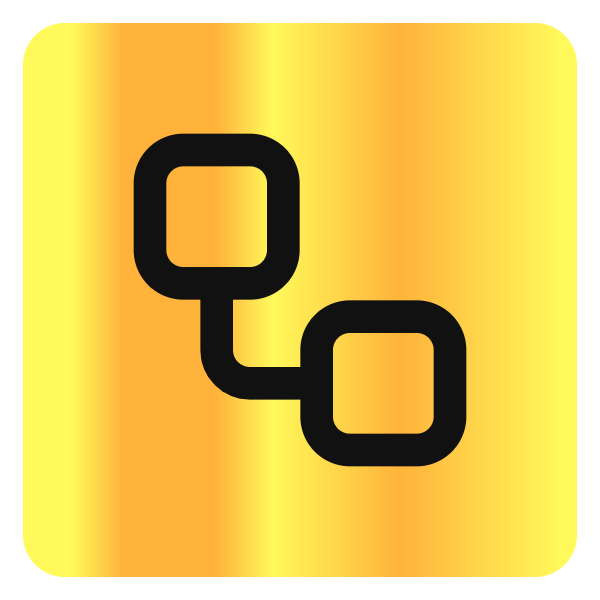Time Blocking Techniques for Developers: 7 Proven Strategies for Peak Productivity in 2025
Time is a developer’s most valuable resource—and in 2025, with remote work, async teams, and AI-powered tools, effective schedule management is more critical than ever. Enter time blocking: a simple yet powerful productivity hack for developers that transforms scattered workdays into focused, high-output sessions. In this guide, you’ll discover seven research-backed time blocking techniques, actionable tips, and real-world examples to supercharge your developer workflow.
1. Classic Time Blocking: The Foundation of Developer Productivity ⏰
What it is:
Classic time blocking means dividing your day into dedicated time slots for specific tasks—coding, meetings, code review, or even breaks. Unlike to-do lists, time blocking ensures you actively protect your most valuable hours for deep work.
How to apply:
- Allocate blocks for core tasks (e.g., 9–11 AM: feature development)
- Reserve buffer time for debugging or unexpected issues
- Schedule breaks to avoid burnout and maintain focus
Example Schedule:
| Time | Task |
|---|---|
| 09:00–11:00 | Backend coding |
| 11:00–11:30 | Code review |
| 11:30–12:00 | Slack/email catch-up |
| 12:00–13:00 | Lunch & walk |
| 13:00–15:00 | Deep work (frontend) |
| 15:00–15:30 | Standup/meetings |
| 15:30–17:00 | Bug fixes & planning |
Benefits for developers:
- Reduces context switching—fewer mental gear shifts
- Shields deep work from interruptions
- Provides a daily schedule template for developers to replicate
“Time blocking is the single most effective way to increase developer productivity in a world full of distractions.”
— Cal Newport, author of Deep Work
2. AI-Powered Time Blocking: Smart Scheduling for Coders 🤖
Why it matters in 2025:
AI-powered productivity tools like Motion, Reclaim.ai, and smart calendar apps have revolutionized time management for developers. These tools automate time blocking by analyzing your calendar, priorities, and habits, then dynamically scheduling focus blocks.
How to use:
- Connect your calendars (work & personal).
- Set task priorities and deadlines.
- Let the AI auto-block your day, adjusting in real-time for meetings or overruns.
Example Workflow:
- Drag “Code Review” into your to-do list.
- The AI finds a 45-minute slot between standup and lunch, based on your peak productivity window.
- It automatically reschedules if last-minute meetings pop up.
Key features:
- Automatic block adjustment for daily changes
- Syncs with team calendars for async collaboration
- Suggests optimal “deep work” windows
Benefits:
- Removes manual scheduling friction
- Ensures protected focus time every day
- Adapts to remote/hybrid schedules seamlessly
3. Deep Work Blocking: Optimize for Flow State 🧠
What sets it apart:
Deep work blocking is about guarding extended, interruption-free sessions for cognitively demanding programming tasks—building features, refactoring, or debugging complex bugs.
How to implement:
- Block 2–3 hour windows, ideally during your natural peak energy period (often mornings).
- Communicate these blocks to teammates (Slack status: “In Deep Work”).
- Use Do Not Disturb modes and disable notifications.
Checklist: Effective Deep Work Session
- Calendar block marked as “busy”
- Slack/Teams set to DND
- Phone on silent
- Open only essential apps/tabs
- Water/snacks ready
Example:
Sasha, a backend engineer, blocks 9–12 AM daily for deep work. Her team knows to avoid pings during this window, resulting in fewer context switches and 40% faster ticket resolution (source: GitHub’s 2025 Developer Productivity Report).
Benefits:
- Maximizes output on complex coding tasks
- Reduces errors from interruptions
- Models effective time management techniques for coders
4. Task Batching: Group Similar Work for Efficiency 🗂️
Why batch?
Task batching means blocking time to group similar tasks—like code reviews, emails, or meetings. This minimizes context switching and lets you stay “in the zone.”
How to use:
- Batch all code reviews for the day into a single 60-minute slot
- Group meetings back-to-back to free up large focus blocks
- Answer emails/messages only twice daily (e.g., 11:30 AM & 4:30 PM)
Task Batching Example Table:
| Block | Tasks Included |
|---|---|
| 10:30–11:30 AM | Code reviews (3 PRs) |
| 2:00–2:30 PM | Project meetings |
| 4:30–4:50 PM | Email & Slack responses |
Benefits:
- Improves developer workflow optimization
- Reduces “micro-distraction” overhead
- Helps maintain digital minimalism for programmers
5. Pomodoro-Style Blocking: Sprint, Rest, Repeat 🍅
What is it?
The Pomodoro Technique is a classic productivity method that fits perfectly with time blocking for developers. Work for 25 minutes, then take a 5-minute break. After four cycles, take a longer break (15–30 min).
How to use as a developer:
- Use a Pomodoro timer app (like Focus Booster or TickTick)
- Block your calendar for “Pomodoro focus sessions”
- Use breaks to stretch, hydrate, or check messages
Example:
09:00-09:25 — Sprint: Write API endpoints
09:25-09:30 — Break: Walk/stretch
09:30-09:55 — Sprint: Unit testing
09:55-10:00 — Break: Respond to chat
...
Benefits:
- Prevents burnout by enforcing micro-breaks
- Great for tackling tedious or bug-heavy work
- Supports habit tracking for software engineers
6. Async Collaboration Blocking: Sync with Global Teams 🌍
Why it matters:
With distributed teams and async work now standard, developers must block time for collaborative tasks that fit across time zones.
How to apply:
- Reserve daily/weekly blocks for code reviews or pair programming
- Use shared team calendars to visualize overlap windows
- Combine with AI scheduling tools to auto-find optimal meeting times
Example Block:
| Time (UTC) | Task | Participants |
|---|---|---|
| 15:00–16:00 | Pair programming | US & EU devs |
| 16:00–16:30 | Team standup (async) | All teams |
Benefits:
- Reduces meeting fragmentation
- Increases predictability for async team collaboration
- Ensures fair access to team resources across time zones
7. Calendar Automation & Habit Stacking: Build Consistency 🔄
What’s new in 2025:
Developers now leverage calendar automation to auto-create recurring time blocks—and stack habits for maximum impact (e.g., daily code review followed by a standup).
How to implement:
- Set recurring calendar events for daily deep work, code review, and learning time.
- Use automation tools (Zapier, IFTTT) to link task completions (e.g., “Mark PR as reviewed” auto-triggers next block).
- Stack habits: e.g., always follow code review block with a 5-minute reflection or documentation update.
Step-by-step: Setting Up Automated Time Blocks
- Identify core recurring tasks (deep work, code review, learning).
- Use your calendar tool to create daily/weekly recurring events.
- Connect apps for automation (e.g., code review task in Jira auto-creates a block).
- Review and adjust blocks weekly based on actual workflow.
Benefits:
- Increases schedule management consistency
- Builds positive developer habits over time
- Frees up mental bandwidth for creative work
Comparison Table: Time Blocking Techniques for Developers
| Technique | Best For | Key Tools/Apps | Main Benefit | 2025 Trend Alignment |
|---|---|---|---|---|
| Classic Time Blocking | All developers | Google/Outlook Calendar | Simple, flexible | Still foundational |
| AI-Powered Blocking | Remote, hybrid, busy devs | Motion, Reclaim.ai | Automated, adaptive | AI-powered productivity tools |
| Deep Work Blocking | Complex programming, creative work | Clockwise, Team Calendar | Protects focus, reduces errors | Deep work focus |
| Task Batching | High-volume, repetitive tasks | Notion, Todoist | Minimizes context switching | Digital minimalism |
| Pomodoro Blocking | Preventing burnout, habit building | Focus Booster, TickTick | Enforces breaks, sprints | Habit tracking, microtasks |
| Async Collaboration | Global, distributed teams | Teamup, World Time Buddy | Optimizes team overlap | Async collaboration |
| Calendar Automation | Consistency, habit stacking | Zapier, IFTTT, Cron | Recurring, automated blocks | Calendar automation |
How to Choose the Right Time Blocking Strategy as a Developer
Selecting the best time blocking techniques for your workflow depends on several factors:
1. Work Environment
- Remote or hybrid? Lean into AI-powered and async blocking.
- Office-based? Classic or deep work blocking may suffice.
2. Task Complexity
- For deep, creative programming (e.g., architecture, complex bugs): Use deep work and classic blocks.
- For routine or repetitive tasks: Batch and automate.
3. Team Structure
- Global teams? Prioritize async collaboration and shared calendar tools.
- Solo/freelance? Automate recurring tasks and habit stacking.
4. Personal Productivity Style
- Prefer sprints and breaks? Try Pomodoro.
- Want hands-off scheduling? Go AI-powered.
Pro tip:
Experiment for 2–4 weeks with different techniques. Track your output and well-being using habit trackers or developer journals. Adjust your blocks based on what actually boosts your productivity.
Conclusion: Make Time Blocking Your Secret Weapon in 2025
In 2025, time blocking isn’t just a trendy productivity hack for developers—it’s the backbone of effective software developer time management. By blending classic strategies with AI automation, async collaboration, and habit stacking, you’ll transform your developer workflow, dodge distractions, and achieve more deep work than ever before.
Ready to get started?
- Pick one or two techniques from this guide and block dedicated time for them in your calendar today.
- Try an AI-powered app or set up a daily deep work block, and notice the difference in your focus and output.
For more productivity hacks for developers, check out our [latest articles]([Link: /blog]) and follow the latest in AI-powered developer tools.
Further Reading:
- Cal Newport’s Deep Work: Rules for Focused Success in a Distracted World
- GitHub’s 2025 Developer Productivity Report
- Reclaim.ai: Smart Scheduling for Busy Teams
Checklist: Start Time Blocking Today
- Audit your current schedule for wasted time
- Choose 1–2 time blocking techniques to test
- Pick a calendar or time blocking app
- Communicate your blocked times to teammates
- Review & adjust weekly for optimal results
With the right time blocking techniques, 2025 can be your most productive year yet. Happy coding! 🚀