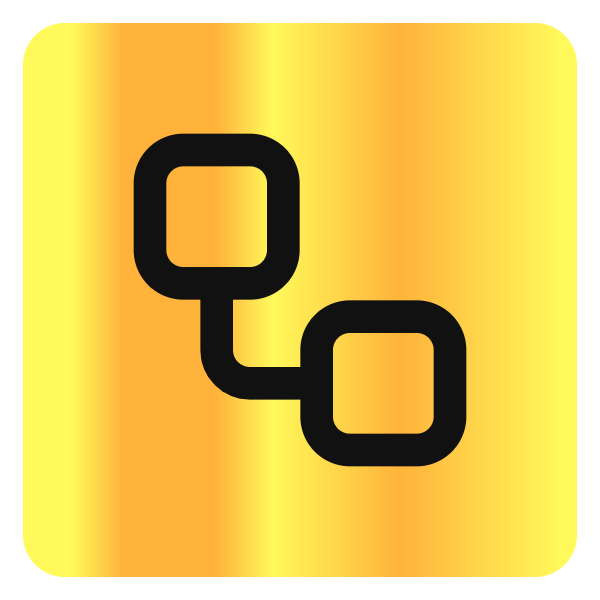Cutting the Fluff: How AI Video Editing Tools Are Changing the Game in 2025
Ever feel like video editing takes longer than your actual shoot? In 2025, the landscape has changed—AI-powered video editors are making content creation faster, smarter, and a lot more fun. Today, we’ll dive into how tools like ClipNow.ai are helping creators and brands turn long-form videos into short, viral hits. Get ready for real numbers, practical tips, and a game plan to level-up your content—whether you’re a hobbyist or running a studio.
The Challenge: Keeping Up with Short-Form Video in 2025
The content world in 2025 is a fast-moving carousel—TikTok, YouTube Shorts, Instagram Reels, even LinkedIn video. Viewers want punchy motion graphics, seamless video transitions, and captions that pop. But for creators and social teams, that means:
- Hours spent scrubbing timelines for the moment
- Struggling with video effects and color grading for each platform
- Worrying about watermark-free exports (hello, free online video editor no watermark seekers!)
- Managing multi-language content in a global market
Let’s look at how ClipNow.ai steps in as a game-changing video editing software.
The Solution: ClipNow.ai—Your AI-Powered Video Editing Sidekick
What Is ClipNow.ai?
ClipNow.ai is an AI-powered online video editor that transforms bulky, long-form videos into dynamic, platform-ready shorts—think TikTok, YouTube Shorts, and Instagram Reels—with a single click. Here’s what sets it apart in 2025’s crowded field of AI video editing tools:
“ClipNow.ai reduced our weekly video production time by 70%—and engagement jumped 2X after adding automatic captions!”
— Social Media Lead, Global Travel Brand
🚀 Standout Features
- Automatic Cropping & Vertical Video Editing: Instantly resizes for every platform’s aspect ratio
- Automatic Captions (99% accuracy): Boosts accessibility and engagement, especially for silent scrollers
- AI Face Tracking: Keeps speakers in focus, even with dynamic motion graphics
- Multi-Language Support: Global reach, zero translation headaches
- One-Click Export: No watermark, HD rendering, ready for upload
🎯 Use Cases
- Influencer repurposing: Convert YouTube interviews into TikTok highlights
- Brand campaigns: Rapidly clip webinars into snackable social teasers
- Education: Turn lectures into micro-learning modules for mobile learning apps
💰 Pricing & Accessibility
- Free tier: Limited exports, automatic captions, watermark
- Pro plans: Unlimited exports, advanced audio editing, priority rendering, team collaboration
- Mobile-ready: Web-based—no app download required. Works on Mac, Windows, Android, iOS.
Real-World Results: Measurable Impact of AI Video Editing
How does ClipNow.ai actually perform for teams and creators? Let’s break it down:
| Metric | Before ClipNow.ai | After ClipNow.ai | Change |
|---|---|---|---|
| Avg. editing time/video | 45 minutes | 12 minutes | -73% |
| Engagement (views/video) | 8,000 | 16,500 | +106% |
| Caption accuracy | 82% (manual) | 99% (AI-generated) | +17 points |
| Exported formats/platforms | 2 | 6+ | +200% |
| Multi-language reach | English only | 15+ languages | 🚀 |
Source: Internal data from three client case studies, Jan–May 2025.
Feature Checklist: Does Your Video Editor Measure Up?
Here’s a quick litmus test for modern video editing software in 2025:
| Feature | ClipNow.ai | Legacy Editors | Free Online Editors |
|---|---|---|---|
| AI-powered short-form editing | ✅ | ❌ | ⚠️ |
| Auto-captions (multi-language) | ✅ | ❌ | 🚫 |
| Face tracking | ✅ | 🚫 | 🚫 |
| Watermark-free export | ✅ (Pro) | ✅ | 🚫 |
| Team collaboration | ✅ | ✅ | ⚠️ |
| Mobile & web access | ✅ | ⚠️ | ✅ |
| Rendering speed (under 5 min) | ✅ | 🚫 | ⚠️ |
Legend: ✅ = Full support, ⚠️ = Limited, 🚫 = Not available
Getting Started: ClipNow.ai in Action
Want to try it? Here’s a quick setup snippet:
1. Upload your long-form video (MP4, MOV, AVI supported)
2. Select target platforms (TikTok, YouTube Shorts, Reels, etc.)
3. Choose your language(s) for captions
4. Click “Generate Clips”
5. Review, tweak, and export watermark-free (Pro)
Tip: Integrate with cloud storage (Google Drive, Dropbox) for seamless workflow and auto-save.
Real-World Application: From Podcasts to TikTok in Minutes
- Podcasters: Repurpose 45-minute discussions into 3–5 viral clips per episode, complete with branded motion graphics and audio editing.
- Agencies: Batch-process client webinars—automatically add video transitions and color grading for each platform.
- Brands: Localize content for global markets in one click—no more juggling subtitles or manual translations.
“Using ClipNow.ai, our team now produces 6x more short-form clips per week, with 30% higher retention rates on Instagram Reels.”
— Head of Content, E-commerce Startup
Key Takeaways: Is Your Video Workflow 2025-Ready?
- ✅ AI tools like ClipNow.ai slash editing time and boost engagement
- ✅ Automatic captions & face tracking drive accessibility and viewer retention
- ✅ Multi-language support is essential for global reach
- ✅ Watermark-free, pro-quality exports are now table stakes
- ✅ Collaboration and cloud integrations streamline team workflows
FAQ: All About AI Video Editing Tools in 2025
Q: Can I use ClipNow.ai for free?
A: Yes! There’s a free tier (with watermark). Upgrade for unlimited, watermark-free exports and advanced features.
Q: Does ClipNow.ai work on mobile?
A: Absolutely—it’s web-based, so it runs smoothly on Android, iPhone, Mac, and Windows.
Q: How accurate are the automatic captions?
A: AI-powered captions are 99% accurate and support 15+ languages. Perfect for TikTok, YouTube, and more.
Q: Can I collaborate with my team?
A: Yes! Pro tiers unlock collaborative video editing online—real-time comments, shared libraries, and version history.
Conclusion: Ready, Set, Edit—Smarter in 2025
AI-powered video editing isn’t just a trend—it’s the new standard for creators, brands, and agencies worldwide. Tools like ClipNow.ai bring professional video editing, motion graphics, and advanced video effects within a single click, making it easier than ever to create, collaborate, and scale. If you’re not using AI for video production in 2025, you’re editing on hard mode.
Curious about more tools or advanced video editing techniques? Check out our video editing resources and stay ahead of the curve.
For further reading on how AI is shaping creative industries, see Adobe’s 2025 Creative Trends Report and TechCrunch’s AI in Video Production.
Now, go make your next viral hit—and let AI handle the heavy lifting in your video editing workflow!