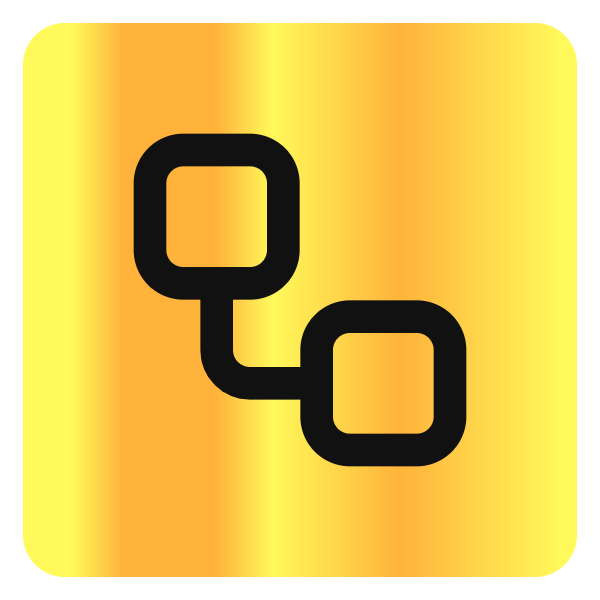cgdream-ai
Overview
Free AI image generator with 2D/3D model support and customization options.
CGDream is a free AI image generator that allows users to create stunning, customizable visuals from text, images, or 3D models. It offers advanced features like 3D controls, filters, upscaling, and inpainting, catering to both beginners and professionals.
Key Features
Multi-Source Image Generation
Generate images from text prompts, existing images, or 3D models for versatile creative input.
3D Viewer Control
Adjust details of visuals using a 3D viewer to manipulate perspective and dimensions.
Image to 3D Model Conversion
Convert any image into a 3D model for further creative applications.
Extensive Filters and Styles
Enhance images with over 300 unique filters, styles, and effects to create personalized visuals.
Image Upscaling
Improve image quality and detail with advanced upscaling technology.
Inpainting
Modify or correct any part of an image to achieve polished results.
Flux Dev AI Model
Leverages cutting-edge AI models for faster generation and enhanced style fidelity.
No Software Download Required
Fully browser-based platform accessible online with no installation needed.
Use Cases
Digital Art Creation
Artists can create unique, high-quality digital artworks using text, image, or 3D inputs.
Marketing and Social Media Visuals
Marketers can generate engaging visuals quickly for campaigns and social media posts.
Game Development
Game developers can create concept art and 3D models for game environments and characters.
NFT Artwork Generation
Creators can produce unique, high-resolution images suitable for NFT projects with commercial rights.
Photo Editing and Enhancement
Users can enhance and modify photos with AI-powered filters, upscaling, and inpainting.
Benefits
Pricing
CGDream offers a free trial plan allowing users to explore core features with limited image generations.
Free Trial Plan
Free- Access to core AI image generation features
- Limited number of image generations
Subscription Plans
Paid plans available (pricing details not specified)- Increased image generation limits
- Commercial usage rights
- Access to advanced features and styles
Integrations
Discord Community
Join the CGDream Discord to share art, learn, and connect with other AI creators.
Limitations
Discover what this AI tool can do for you
FAQs
How does AI Image Generation work?
CGDream uses machine learning models trained on large datasets of images and text. It interprets prompts, sketches, or 3D models to create detailed, original images using neural networks and advanced image processing.
Do I need any special skills to use the AI picture generator?
No special skills are required. CGDream is designed for everyone with an intuitive interface and easy-to-use controls for both beginners and experienced designers.
Is CGDream's AI Image Generator free?
Yes, there is a free trial plan with limited usage. Paid plans are available for extended features and commercial rights.
Quick Start
- 1 Step 1: Visit the CGDream website and create a free account.
- 2 Step 2: Choose your input method - text prompt, image upload, or 3D model.
- 3 Step 3: Customize your image using filters, styles, and 3D viewer controls.
- 4 Step 4: Use additional tools like upscaling and inpainting to enhance your image.
Support
Community Support
Access support and connect with other users via the CGDream Discord community.
Documentation & FAQ
Available on the CGDream website for guidance and troubleshooting.
Feedback Form
Users can share feedback through an online form linked on the website.
Security
API
No information about API availability or documentation is provided.
Not available.