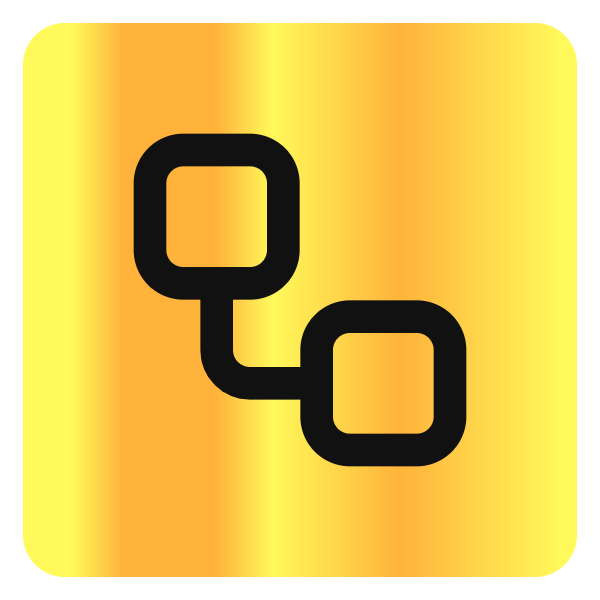GPTforWork
Overview
GPT for Work (an Excel GPT Tool) brings top AI models (ChatGPT, Gemini, Claude, etc.) into Excel, Word, Sheets, and Docs to automate translation, content generation, and data cleanup. Supports bulk processing (up to 1M rows), prompt templates, and custom model configs. Works with on-premise and API-based AIs. GDPR/ISO 27001 compliant. Used by marketers, analysts, translators, and consultants. Trusted by 20K+ customers. Built by Talarian, creators of YAMM. Integrates directly into your documents—no copy-paste needed.
GPT for Work offers AI-powered add-ins for Microsoft Excel, Word, Google Sheets, and Docs, integrating top AI models like ChatGPT, Perplexity, and Gemini to automate translation, content generation, data analysis, and document editing for enhanced productivity across various business sectors.
Key Features
Multi-AI Provider Support
Use multiple AI providers including OpenAI, Azure, Perplexity, Gemini, Anthropic, xAI (Grok), Mistral, Deepseek, Openrouter, Ollama, and local servers, allowing flexibility and avoiding vendor lock-in.
Spreadsheet Capabilities
Translate and localize in bulk, generate or rewrite content at scale, prepare and segment unstructured data, analyze data, search the web, and get spreadsheet assistance with up to 1 million rows processed in bulk.
Document Capabilities
Rewrite or rephrase text in different styles or tones, fix grammar and spelling, translate while preserving formatting, summarize, generate drafts, and review or explain document parts.
Bulk Processing
Process up to 1000 prompts per minute and handle large datasets efficiently with pre-made prompt templates for tasks like translation, extraction, categorization, and reformatting.
Custom AI Configuration
Control system prompts for accuracy, select AI models based on quality, speed, or cost, and reuse prompts from history for consistent results.
Enterprise and Government Ready
Supports bring-your-own-AI with custom API keys and endpoints, on-premise LLMs, ISO 27001 certification, GDPR compliance, data encryption, user management, centralized billing, and detailed reporting.
Integration in Native Documents
AI functions are embedded directly inside Excel, Word, Sheets, and Docs, allowing users to work where their data already exists without copy-pasting.
Use Cases
E-commerce and Digital Marketing
Automate product description translation, content generation, and categorization to streamline marketing and merchandising workflows.
Market Research and Analysis
Prepare, enrich, and analyze large datasets to gain consumer insights and perform media monitoring and feedback analysis at scale.
Translation and Localization
Bulk translate and localize documents and spreadsheets while preserving formatting, lists, and tables.
Legal and Government Documentation
Assist lawyers and government personnel with document review, rewriting, summarization, and compliance-related text editing.
Sales and CRM Operations
Enhance sales workflows by automating data preparation, content generation, and analysis within familiar spreadsheet and document environments.
Benefits
Pricing
The Google Docs add-in is free to use but requires an API key. Other add-ins appear to be paid, with no free tier explicitly mentioned.
Not explicitly detailed
Pricing information is not clearly provided on the website.- Access to multiple AI providers
- Bulk processing capabilities
- Enterprise features
Integrations
OpenAI
Enables use of ChatGPT and other OpenAI models within documents and spreadsheets.
Azure
Supports Azure AI services integration.
Perplexity
Integrates Perplexity AI for enhanced search and content generation.
Gemini
Allows use of Gemini AI models.
Anthropic
Supports Anthropic AI models.
xAI (Grok)
Integration with xAI Grok models.
Mistral
Supports Mistral AI models.
Deepseek
Enables Deepseek AI integration.
Openrouter
Allows routing AI requests through Openrouter.
Ollama
Supports on-premise LLMs via Ollama.
Local Server
Enables use of local AI servers for privacy and control.
Limitations
Discover what this AI tool can do for you
FAQs
Can I use multiple AI providers with GPT for Work?
Yes, GPT for Work supports multiple AI providers including OpenAI, Azure, Perplexity, Gemini, and others, allowing you to choose or switch providers as needed.
Is my data secure when using GPT for Work?
Yes, GPT for Work is ISO 27001 certified and GDPR compliant. Your data is encrypted in transit, at rest, and during processing, and it is not used to train AI models.
Can I use GPT for Work on-premise AI models?
Yes, GPT for Work supports on-premise large language models such as Ollama and OpenwebUI, enabling private and secure AI usage.
Quick Start
- 1 Step 1: Install the GPT for Work add-in for your preferred platform (Excel, Word, Sheets, or Docs).
- 2 Step 2: Configure your AI provider by setting API keys or connecting to on-premise LLMs if desired.
- 3 Step 3: Use built-in prompt templates or create custom prompts to start automating translation, content generation, and data analysis within your documents or spreadsheets.
Support
Email and Contact Form
Users can reach out via the contact page on the website for support.
Customer Support
The support team is responsive, providing quick and professional assistance, with average response times under an hour outside nights and weekends.
Documentation
Documentation and guides are available on the website for installation and usage.
Security
API
No public API documentation is mentioned; integration is via add-ins for Microsoft and Google productivity tools.
Rate limits are implied by bulk processing capabilities (up to 1000 prompts per minute) but no explicit API rate limits are provided.