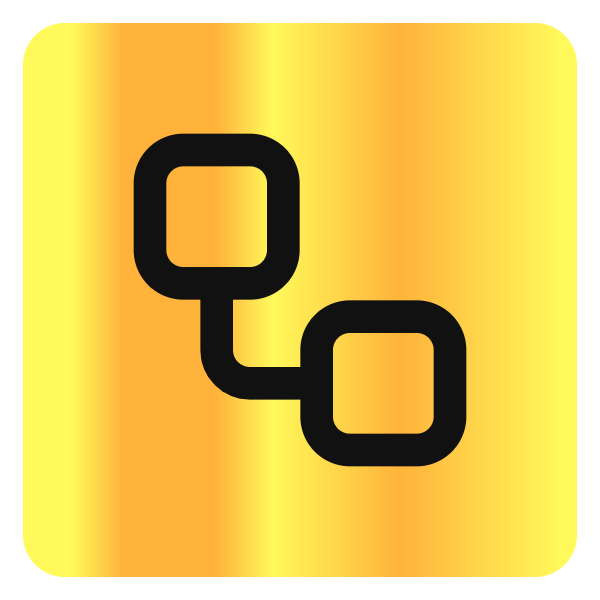iconscout
Overview
Design asset marketplace with 11.1M+ icons, illustrations, 3D assets, and Lottie animations.
IconScout is a comprehensive design ecosystem offering over 11.5 million+ icons, illustrations, 3D assets, and Lottie animations, along with integrated tools and plugins to streamline creative workflows for designers and developers.
Key Features
Extensive Asset Library
Access to over 11.5 million+ design assets including 9.7 million+ icons, 585,000+ vector illustrations, 561,000+ 3D illustrations, 656,000+ Lottie animations, and more.
Integrated Editors
Customize assets easily with SVG Editor, Lottie Editor, and glTF 3D Editor to tweak colors, backgrounds, and animations.
AI-Powered Tools
Use AI generators for 3D illustrations, avatars, vectorization, background removal, and illustration creation to speed up design processes.
Plugins and Desktop Apps
Plugins for Figma, Adobe XD, Canva, Google Slides, PowerPoint, Sketch, Illustrator, Photoshop, GSuite, and MS Office, plus desktop apps for Mac and Windows.
File Conversion Tools
Convert graphic assets between formats such as SVG to PNG and SVG to Lottie animations.
API Access
IconScout API allows integration of customizable design assets directly into websites, mobile apps, or platforms.
Color Palette Customization
Instantly customize design assets to match brand aesthetics using the Color Palette feature.
Use Cases
UI/UX Design
Designers can use IconScout's vast icon and illustration libraries along with editing tools to create engaging user interfaces.
Web and Mobile Development
Developers can integrate icons, 3D assets, and animations into apps and websites using plugins and the IconScout API.
Marketing and Branding
Marketers can customize illustrations and animations to align with brand identity for campaigns and presentations.
Presentation Design
Use IconScout's assets and plugins for PowerPoint and Google Slides to enhance professional presentations.
Creative Content Creation
Content creators can leverage animated icons, stickers, and emojis to enrich digital content and social media posts.
Benefits
Pricing
IconScout offers a free tier with access to a selection of free assets and basic tools to get started.
Free Tier
Free- Access to a limited selection of free assets
- Basic editing and customization tools
- Limited downloads per month
Premium Plans
Subscription-based (details not specified in source)- Unlimited access to premium and exclusive assets
- Full access to all editing tools and AI features
- Higher or unlimited download limits
Integrations
Figma
Plugin to access and insert IconScout assets directly within Figma.
Adobe XD
Plugin for seamless use of IconScout assets in Adobe XD projects.
Canva
Plugin to use IconScout's design assets within Canva.
Google Slides
Plugin to add IconScout assets to Google Slides presentations.
PowerPoint
Plugin for integrating IconScout assets into PowerPoint presentations.
Sketch
Plugin to use IconScout assets in Sketch design software.
Illustrator
Plugin for Adobe Illustrator integration.
Photoshop
Plugin for Adobe Photoshop integration.
GSuite and MS Office
Plugins to access assets within GSuite and Microsoft Office applications.
Desktop Apps
Standalone apps for Mac OS and Windows for direct access to IconScout assets.
Limitations
Discover what this AI tool can do for you
FAQs
What types of assets does IconScout offer?
IconScout offers icons, vector illustrations, 3D illustrations, avatars, Lottie animations, animated icons, stickers, and emojis.
Can I customize the design assets?
Yes, IconScout provides SVG, Lottie, and glTF 3D editors to customize colors, backgrounds, and animations.
Does IconScout offer an API?
Yes, IconScout provides an API to integrate customizable design assets into your own platforms and applications.
Quick Start
- 1 Sign up for a free IconScout account on the website.
- 2 Browse or search the extensive library of icons, illustrations, 3D assets, and animations.
- 3 Use integrated editors or AI tools to customize assets as needed.
- 4 Download assets or use plugins to insert them directly into your design software.
Support
Contact support via email at [email protected]
Documentation
API and tool documentation available on the IconScout website.
Blog
Design insights and tutorials available on the IconScout blog.
Security
API
API documentation and integration details are available on the IconScout website at https://iconscout.com/api
Specific rate limit information is not provided in the source content.