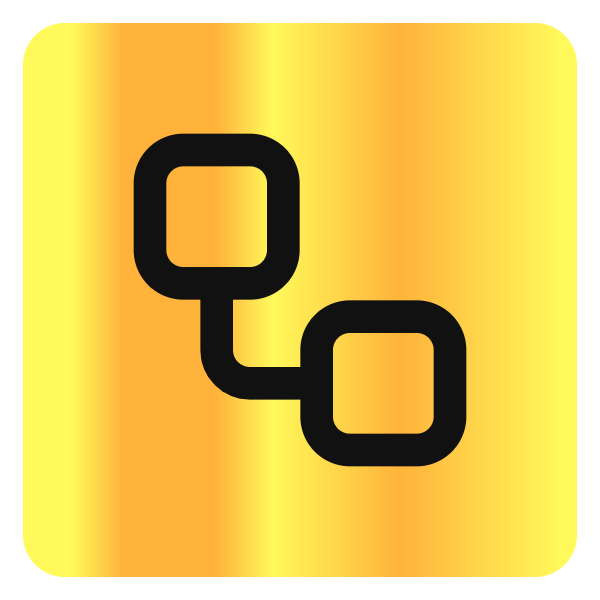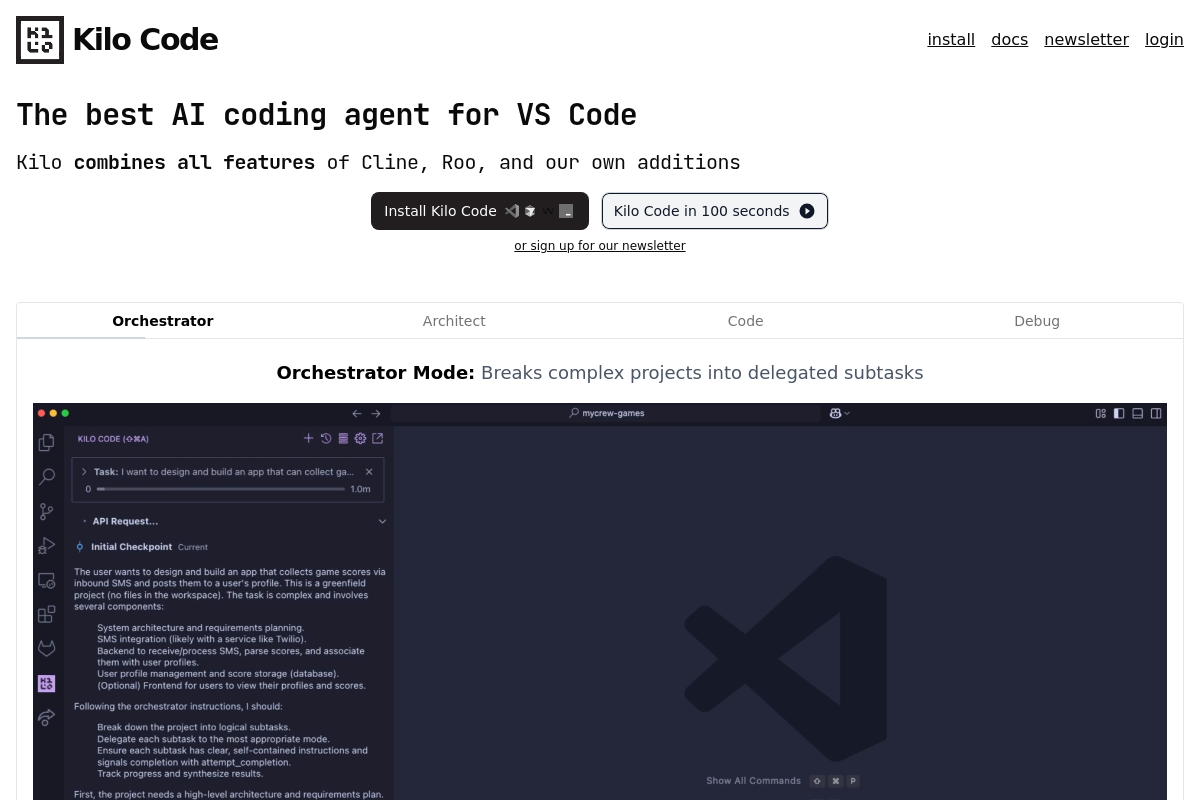
kilo-ai
Overview
Open-source AI coding assistant for VS Code, enhancing coding efficiency and automation.
Kilo Code is an open source AI coding agent extension for VS Code that combines features from Cline and Roo with additional enhancements, designed to automate and streamline complex programming tasks.
Key Features
Orchestrator Mode
Breaks complex projects into delegated subtasks and coordinates specialized agent modes.
Architect Mode
Designs elegant solutions before writing any code.
Code Mode
Transforms architectural plans into production-ready implementations.
Debug Mode
Automatically finds and fixes issues before they reach production.
Automatic Failure Recovery
Detects errors, runs test suites, and recovers from failures without user intervention.
Hallucination-Free Code
Uses Context7 to look up library documentation and ensure best practices.
Memory Bank
Keeps records of work done, user preferences, and project context to avoid re-explaining.
Multilingual Support
Supports multiple programming languages.
Customizable Agent Personas
Allows customization of AI agent behavior and model providers.
Batteries Included
Good defaults with no API keys required and $20 free credits to get started.
Use Cases
Automating Complex Project Management
Use Orchestrator mode to break down and manage large projects into manageable subtasks.
Code Architecture Planning
Leverage Architect mode to design clean and efficient solutions before coding.
Code Implementation
Transform plans into production-ready code with Code mode.
Debugging and Issue Resolution
Automatically detect and fix bugs using Debug mode.
Dependency and Documentation Management
Automate mundane tasks such as updating dependencies, documentation, tests, and translation files.
Benefits
Pricing
$20 free credits to get started with no upfront cost
Open Source
Free, pay only for LLM token usage at provider rates- No lock-in
- No commission on token usage
- $20 free credits included
Enterprise (Planned)
Contact for pricing- Audit logs (planned)
- Role-based access control (planned)
Integrations
Context7
Provides automatic library documentation lookup to ensure accurate code generation.
Figma, Perplexity, Firecrawl, Magic UI, Git
Supported integrations through the MCP marketplace for enhanced functionality.
LLM Providers
Supports Anthropic, OpenAI, Google, and local models with customizable API keys.
Limitations
Discover what this AI tool can do for you
FAQs
How did Kilo Code start?
Kilo Code started as a fork of Roo Code, which itself is a fork of Cline, combining features from both and adding new capabilities.
Is Kilo Code open source?
Yes, Kilo Code is completely open source with no lock-in and no telemetry.
Do I need to provide my own API keys?
You can use your own API keys, free or local models, or the included $20 free credits with no API keys required initially.
Quick Start
- 1 Install the Kilo Code extension from the VS Code marketplace or GitHub.
- 2 Configure your preferred AI model provider or use the default with free credits.
- 3 Start coding and let Kilo handle orchestration, architecture, implementation, and debugging.
Support
Contact support and inquiries at [email protected]
Documentation
Comprehensive docs available at https://kilocode.ai/docs
Community
Join the Discord community at https://kilocode.ai/discord for discussions and help.
GitHub
Report issues and contribute at https://kilocode.ai/github
Security
API
API usage is based on external LLM providers such as Anthropic, OpenAI, and Google; users can bring their own API keys or use local models.
Rate limits depend on the chosen LLM provider's policies; Kilo itself does not impose additional limits.