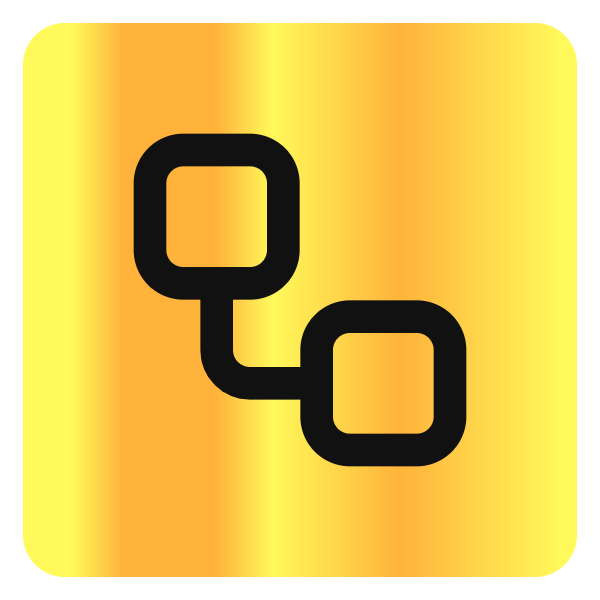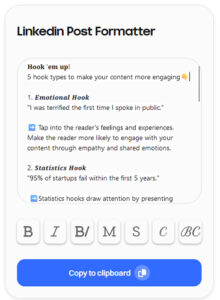
LinkedIn Text Formatter by Taplio
Overview
LinkedIn Text Formatter Format your LinkedIn post with bold, strikethrough, italic text styles and more!
LinkedIn Text Formatter by Taplio is a tool designed to help users easily format their LinkedIn posts with bold, italic, underline, bullet points, and decorative symbols to enhance readability and engagement, especially on mobile devices.
Key Features
Text Formatting
Apply bold, italic, and underline styles to selected text sections to highlight key points and quotes.
Bullet Points and Symbols
Add bullet points, arrows, stars, and other decorative symbols to structure posts and guide reader attention.
Mobile and Desktop Preview
Preview formatted posts on both mobile and desktop to ensure consistent appearance across devices.
Clean and Professional Styling
Encourages minimal and strategic use of formatting to maintain professionalism and brand alignment.
Accessibility Considerations
Advises on balancing formatting with screen reader compatibility and avoiding excessive special characters.
Easy Copy and Paste Workflow
Simple 6-step process to write, format, preview, and copy text for LinkedIn posts.
Use Cases
Enhancing LinkedIn Post Readability
Use the formatter to break up long text blocks into short paragraphs with bolded key ideas and bullet points to increase reader engagement.
Personal Branding
Create a consistent and professional post style that reflects your personal or company brand on LinkedIn.
Content Structuring for Mobile Users
Format posts to be easily scannable and visually appealing on mobile devices, where most LinkedIn users browse.
Accessibility-Friendly Posts
Balance decorative formatting with accessibility by keeping core messages in regular text and using bold/italics sparingly.
Benefits
Pricing
The LinkedIn Text Formatter is available for free on Taplio with no mention of paid tiers.
Free
Free to use- Access to LinkedIn Text Formatter tool
- Basic formatting options (bold, italic, underline)
- Preview on mobile and desktop
Integrations
Directly formats text for LinkedIn posts to be copied and pasted into the LinkedIn platform.
Taplio Platform
Integrated with Taplio’s suite of LinkedIn tools including post scheduler and viral post generator for enhanced content creation.
Limitations
Discover what this AI tool can do for you
FAQs
Does the formatter work on mobile devices?
Yes, the tool supports formatting on mobile and desktop, and posts formatted with it display well on both platforms.
Can I use special characters and decorative fonts?
Yes, but use them sparingly as excessive use can confuse screen readers and may not render consistently across devices.
Is the tool free to use?
Yes, the LinkedIn Text Formatter by Taplio is free to use with no paid tiers mentioned.
Quick Start
- 1 Open the LinkedIn Text Formatter tool on Taplio.
- 2 Paste or write your LinkedIn post content into the formatter.
- 3 Highlight the text sections you want to format.
- 4 Choose the desired formatting option: Bold, Italic, or Underline.
Support
Documentation
Guides and blog articles on Taplio website about LinkedIn post formatting and content strategy.
Contact Page
Users can reach out via Taplio’s contact page for support and inquiries.
Security
API
No API or technical integration documentation available for this tool.
Not applicable.