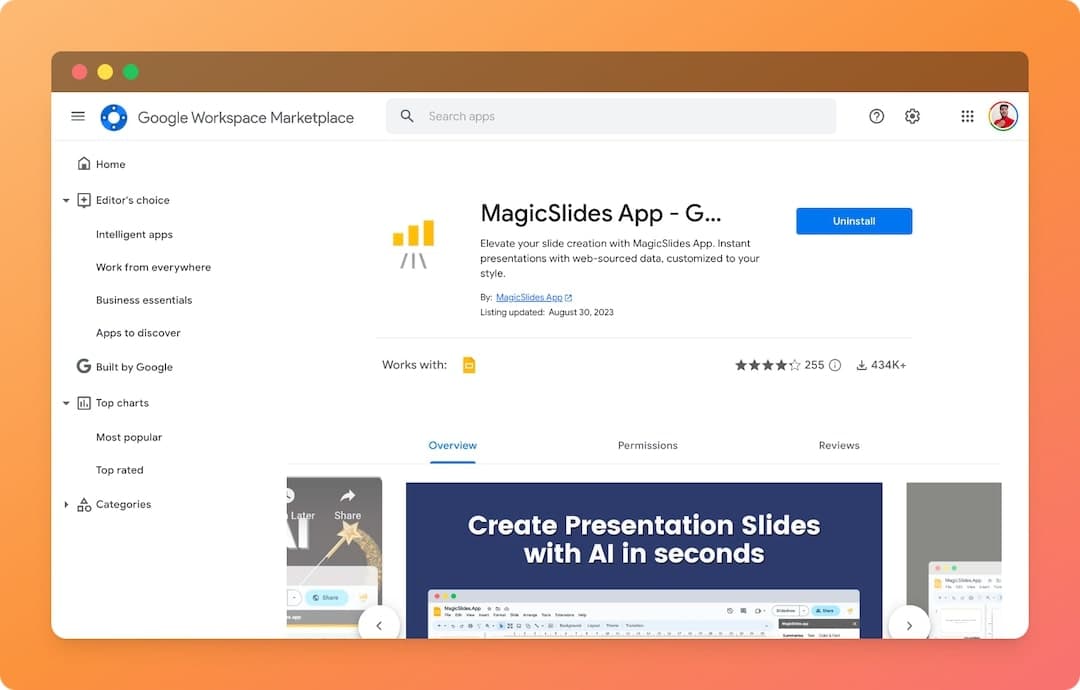
Magic Slides App
Overview
Magic Slides App
Magic Slides App leverages AI to automate the creation of professional presentations quickly and efficiently. Users can generate presentations from a wide range of input formats including text topics, YouTube videos, PDFs, URLs, Word documents, and images. The tool is designed for professionals, educators, students, and businesses who want to save time and effort in creating visually appealing slides. It integrates seamlessly with popular platforms like Google Slides, Figma, ChatGPT, Telegram, and Zapier, enabling users to work within their preferred environments. Trusted by top universities and companies, Magic Slides App supports over 100 languages, making it accessible globally.
MagicSlides is an innovative app that automates the creation of professional presentations directly from text, YouTube videos, or PDFs, seamlessly integrating with popular platforms like Google Slides, PowerPoint, and Figma. It eliminates the need for starting from a blank slide, offering features such as text-to-presentation, topic-to-presentation, and video-to-presentation. With no credit card required for setup, MagicSlides boasts a user-friendly interface, diverse design options, and over 1M installs, making presentation creation efficient and creative for over 400k users.
Key Features
Multi-format Input
Create presentations from topics, text, YouTube videos, PDFs, URLs, Word documents, and images.
AI-Powered Slide Generation
Automatically generate complete presentations, including specialized slides like pros/cons, bullet points with images, lists, metrics, timelines, SWOT analysis, and three-column layouts.
Integration with Popular Tools
Integrates with Google Slides, Chrome, Figma, ChatGPT, Telegram, and Zapier for seamless workflow.
Multi-language Support
Supports over 100 languages, allowing users worldwide to create presentations in their preferred language.
No Blank Slide Starting
Eliminates the need to start presentations from scratch by providing AI-generated content and templates.
Template Library
Access to a variety of slide and PPT templates to customize presentations.
Use Cases
Educational Presentations
Students and educators can quickly generate lecture slides or project presentations from text, PDFs, or video content.
Business Pitch Decks
Entrepreneurs and sales teams can create professional pitch decks by simply pasting their content for AI to format.
Content Repurposing
Convert YouTube videos, URLs, and documents into ready-to-use presentations for training or marketing.
Team Collaboration
Use integrations like Telegram and Google Slides to share and collaborate on presentations instantly.
Automation of Presentation Workflow
Connect with Zapier to automate presentation creation and management across multiple apps.
Benefits
Pricing
Free signup available with no credit card required, allowing users to try core features.
Free Tier
Free with limited features and usage- Access to basic AI presentation generation
- No credit card required
Paid Plans
Details available on the pricing page (https://www.magicslides.app/pricing)- Full access to all AI tools
- Integration with add-ons
- Priority support
Integrations
Google Slides
Create and manage presentations directly within Google Slides with AI-powered features.
Chrome Extension
Access MagicSlides features directly from the Chrome browser.
Figma
Transform Figma designs into presentations while maintaining brand consistency.
ChatGPT
Generate presentations within ChatGPT conversations using AI.
Telegram Bot
Create and share presentations on the go via Telegram.
Zapier
Automate presentation workflows by connecting MagicSlides with over 4000 apps.
Limitations
Discover what this AI tool can do for you
FAQs
What languages are supported?
MagicSlides supports over 100 languages, allowing users to create presentations in virtually any language.
What do I receive after purchasing a license?
The Gmail or GSuite account specified during purchase is upgraded automatically; no license key is required.
Can someone else order a license on my behalf?
Yes, the Gmail address specified in the order will be upgraded regardless of the payer's email.
Quick Start
- 1 Step 1: Sign up or log in to MagicSlides.app for free; no credit card required.
- 2 Step 2: Choose your content source such as topic, text, YouTube link, PDF, or document.
- 3 Step 3: Select a template or slide type and generate your AI-powered presentation in seconds.
Support
Support available via email at [email protected] for installation, licensing, and usage issues.
Documentation
Comprehensive user guides and API documentation available at https://www.magicslides.app/docs and https://www.magicslides.app/docs-api.
Blog
Helpful articles and tutorials available at https://www.magicslides.app/blog.
Security
API
API documentation is available at https://www.magicslides.app/docs-api.
No specific rate limit information provided.
