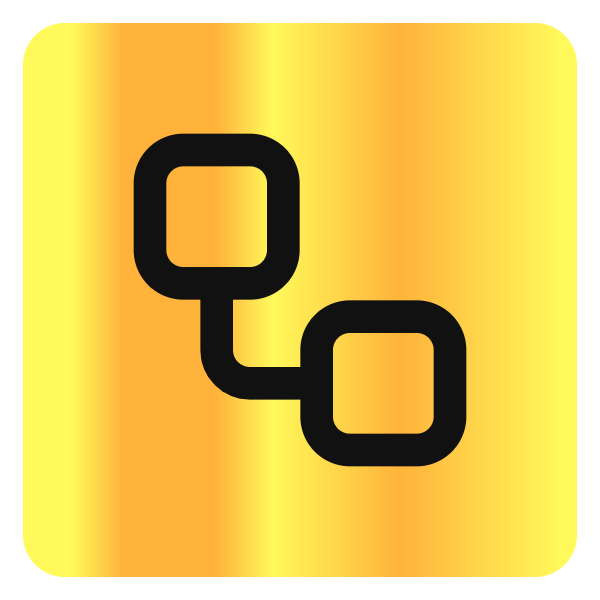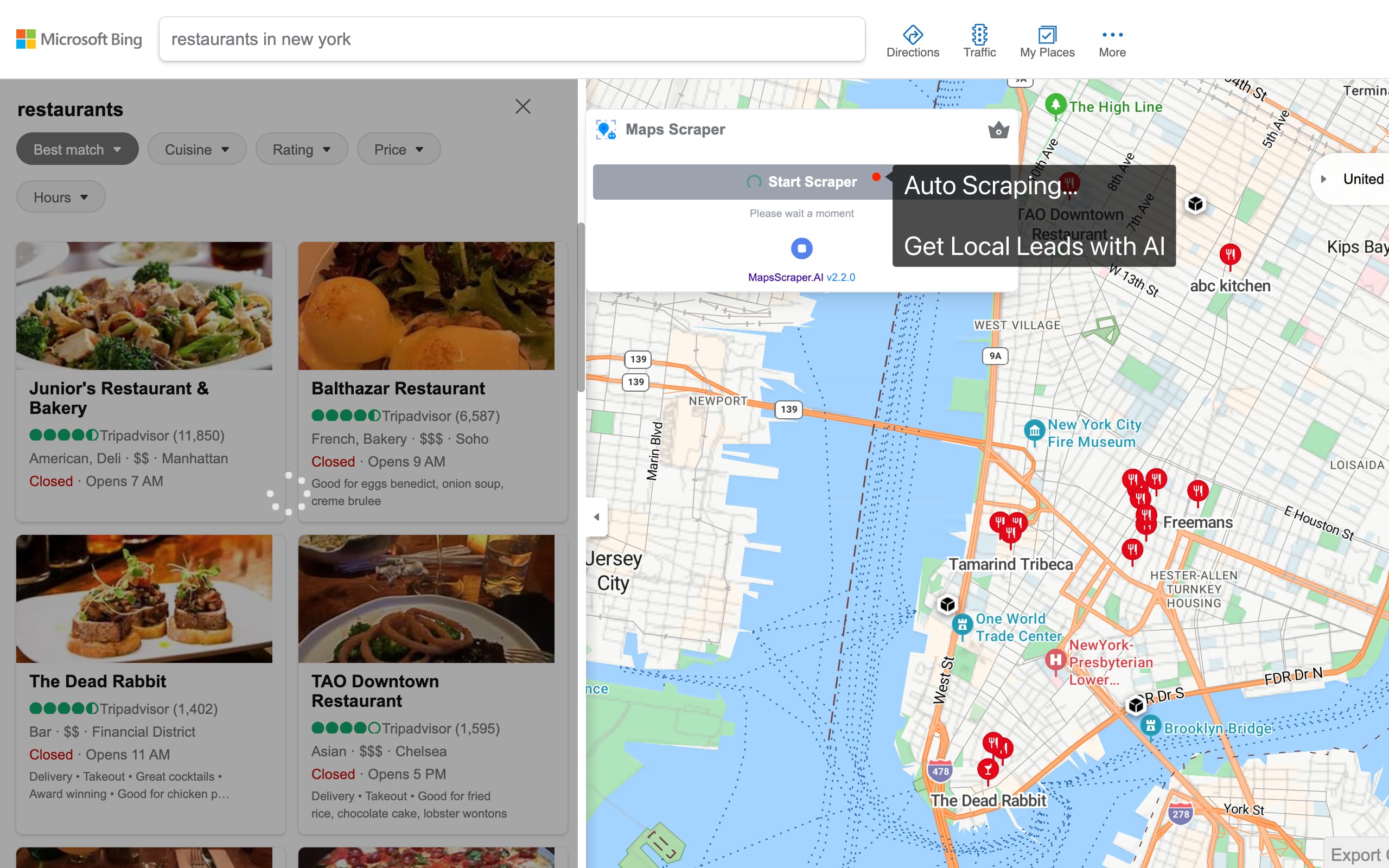
Metadata
Overview
" Maps Scraper AI is a powerful tool that extracts data from Google Maps
All Details
Maps Scraper AI Overview
Maps Scraper AI is a powerful tool designed to help businesses and individuals extract valuable data from Google Maps. It enables users to gather information such as business listings, addresses, phone numbers, reviews, and more associated with places and locations on Maps. The tool is designed to simplify the process of data extraction, providing users with a user-friendly interface and a range of features to streamline their workflow. With Maps Scraper AI, users can extract data from Google Maps without writing any code, making it an ideal solution for those who want to focus on their business rather than learning complex programming languages.
Maps Scraper AI Key Features
Extract Email and Social Media
Maps Scraper AI allows users to extract email addresses and social media profiles associated with listed companies, which are not typically displayed on Google Maps.
Ease of Use
The tool provides a user-friendly interface, allowing users to extract data from Google Maps without writing any code.
Batch Lookup
Maps Scraper AI offers a batch search capability, enabling users to search for multiple keywords simultaneously and streamlining the process.
Lightning-Fast Results
The tool provides lightning-fast results, giving users instant and accurate insights without the need to build and test a custom web scraping tool.
Works like a Real User
Maps Scraper AI mimics real user behavior using Chrome, reducing the risk of being blocked by Google Maps.
Well-Maintained Software
The tool is well-maintained, ensuring timely updates to accommodate any changes on the Google Maps website and enabling seamless and uninterrupted operation.
Maps Scraper AI Benefits
Saves time and effort by automating the data extraction process
Saves time and effort by automating the data extraction process
Provides accurate and up-to-date data from Google Maps
Provides accurate and up-to-date data from Google Maps
Offers a user-friendly interface and easy-to-use features
Offers a user-friendly interface and easy-to-use features
Enables users to extract data without writing any code
Enables users to extract data without writing any code
Supports batch search capability and lightning-fast results
Supports batch search capability and lightning-fast results