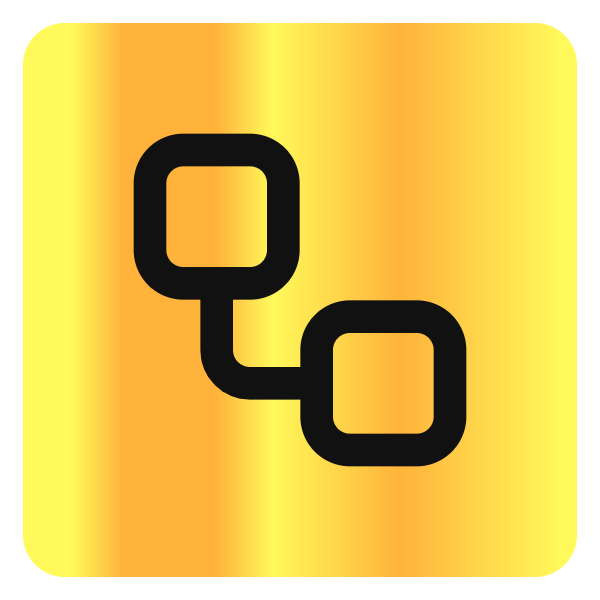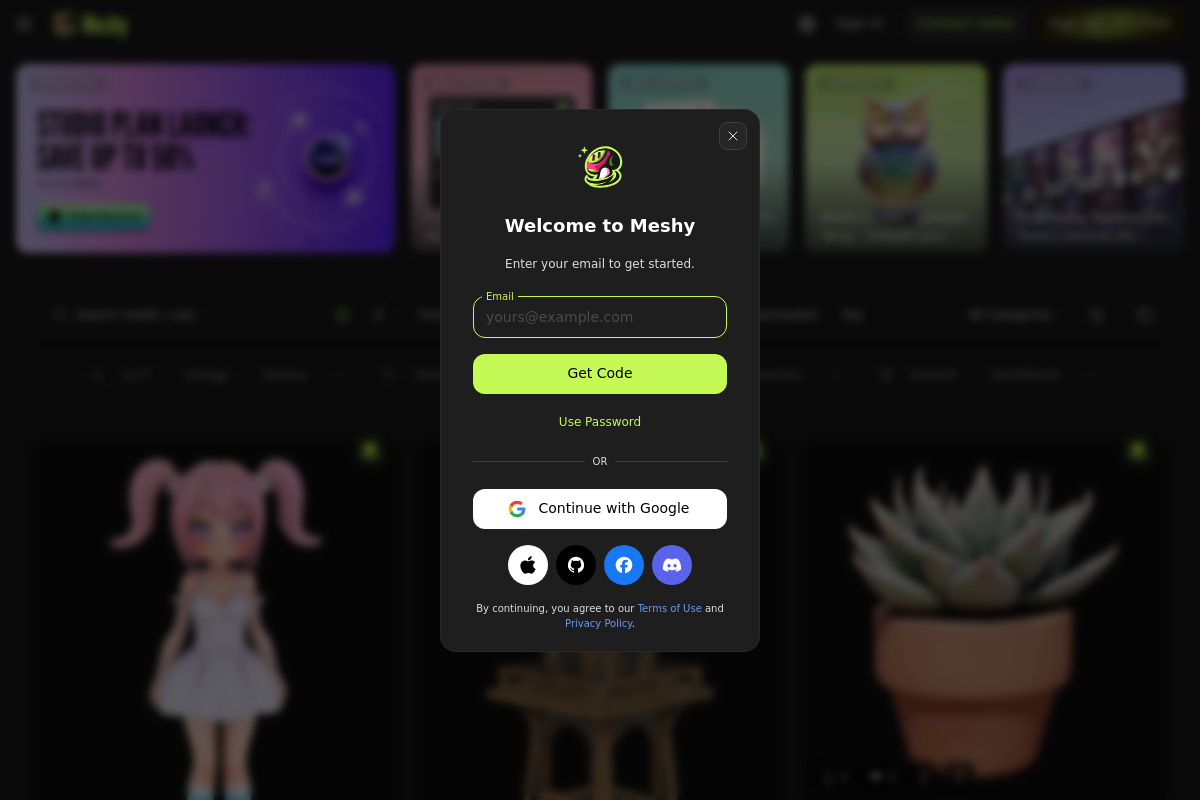
meshy
Overview
Meshy is an AI-powered platform for creating 3D assets from text and images quickly and easily.
Meshy is an AI-powered platform that enables users to create detailed 3D models from simple text prompts, images, or textures, and also offers animation and rigging tools for 3D characters. It caters to artists, game developers, and creators seeking to streamline 3D content creation.
Key Features
Text to 3D
Create detailed 3D models from simple text prompts, enabling quick and intuitive 3D asset generation.
Image to 3D
Transform artwork, images, and photos into 3D models, allowing users to convert 2D visuals into 3D assets.
Text to Texture
Upload existing 3D models and generate textures based on textual descriptions to customize appearances.
Animation
Create rigged and animated 3D characters easily, supporting dynamic and expressive 3D content.
API Access
Provides an API for developers to integrate Meshy's 3D generation capabilities into their own applications.
Plugins
Plugins available for Blender, Godot, Unity, and Unreal Engine to streamline 3D workflows.
3D Tools
Includes a free 3D file converter and an online 3D viewer for uploading and viewing models directly in the browser.
Use Cases
Game Development
Generate 3D models, textures, and animations quickly for use in games, reducing development time and costs.
Digital Art and Animation
Artists can create stylized 3D characters and scenes from text or images, enabling new creative workflows.
Prototyping and Visualization
Rapidly prototype 3D assets and visualize concepts without needing extensive 3D modeling skills.
Academic and Research Projects
Supports academic use through its fellowship program, providing resources for research and education.
Benefits
Pricing
Meshy offers a free tier allowing users to get started with basic 3D creation and tools without cost.
Free Tier
Free- Access to basic 3D creation tools
- Use of online 3D viewer and file converter
Studio Plan
Paid (details on website)- Advanced features including API access
- Higher usage limits
- Access to animation and texture tools
Integrations
Blender Plugin
Enables direct use of Meshy’s AI 3D generation within Blender.
Godot Plugin
Integrates Meshy’s features into the Godot game engine.
Unity Plugin
Allows Unity developers to incorporate Meshy-generated assets seamlessly.
Unreal Engine Plugin
Supports Unreal Engine workflows with Meshy’s 3D creation tools.
API
Provides programmatic access to Meshy’s 3D generation capabilities for custom integrations.
Limitations
Discover what this AI tool can do for you
FAQs
What types of 3D models can I create with Meshy?
You can create a wide range of 3D models including characters, objects, environments, and textures using text prompts, images, or existing models.
Is there a free version of Meshy?
Yes, Meshy offers a free tier that provides access to basic 3D creation tools, an online viewer, and file converter.
Can I use Meshy with my existing 3D software?
Yes, Meshy provides plugins for Blender, Godot, Unity, and Unreal Engine to integrate its features directly into your software.
Quick Start
- 1 Step 1: Visit the Meshy website and sign up for a free account using your email or Google.
- 2 Step 2: Explore features such as Text to 3D or Image to 3D to start creating models.
- 3 Step 3: Download and install plugins for your preferred 3D software to integrate Meshy into your workflow.
Support
Help Center
Access FAQs, guides, and support articles at https://help.meshy.ai/en/
Contact Sales
Reach out for sales inquiries and personalized support via https://app.meshy.ai/contact
Documentation
API and plugin documentation available at https://docs.meshy.ai/
Blog and Tutorials
Learn about new features, user stories, and tutorials on the Meshy blog and tutorials pages.
Security
API
API documentation is available at https://docs.meshy.ai/
Specific rate limit information is not publicly detailed.