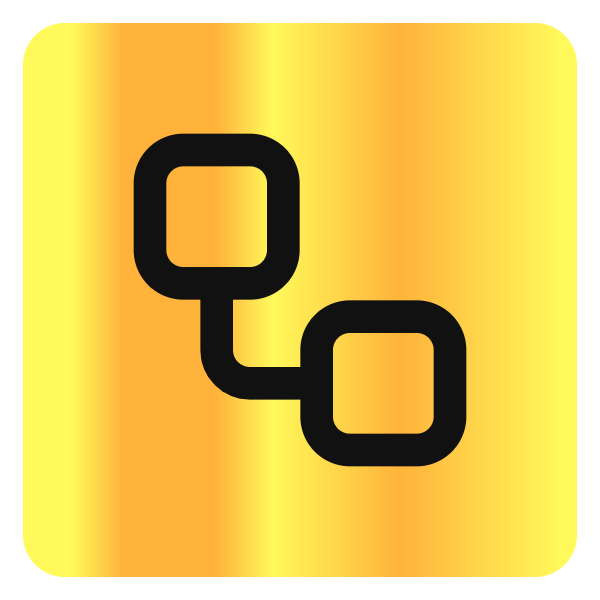Project Indigo
Overview
Project Indigo is Adobe’s free iPhone camera app for pro-quality photos, offering SLR-like natural looks, full manual controls, multi-frame HDR, raw/JPEG, super-resolution zoom, and seamless Lightroom integration.
Project Indigo is a free computational photography camera app for iPhone developed by Adobe Labs, offering full manual controls, a natural SLR-like look, and high image quality through advanced multi-frame capture and processing techniques in both JPEG and raw formats.
Key Features
Full Manual Controls
Control over focus, shutter speed, ISO, exposure compensation, white balance (temperature and tint), and number of frames per burst for noise trade-off.
Computational Photography
Captures multiple frames (up to 32) per photo, aligns and merges them to reduce noise and preserve highlight details, producing high dynamic range images.
Natural SLR-like Look
Applies mild tone mapping, subtle color saturation, and sharpening to avoid the typical 'smartphone look' and produce more realistic photos.
Multi-frame Super-resolution
Uses multiple images captured during pinch-zoom to restore detail lost in digital zoom, providing real enhanced resolution without hallucination.
Zero Shutter Lag in Photo Mode
Constantly captures raw images so the photo corresponds exactly to the moment the shutter is pressed.
Night Mode
Uses longer exposures and more frames to capture high-quality images in very low light, with tripod detection for longer exposures.
Hybrid SDR/HDR JPEG Format
Stores both standard dynamic range and high dynamic range looks in a single JPEG file using a gain map, compatible with HDR displays.
DNG Raw Output with Multi-frame Merging
Outputs raw files that combine multiple frames for high dynamic range and low noise, smaller than Apple's ProRAW and available on more iPhones.
Integration with Adobe Lightroom
Launches Lightroom mobile directly from Indigo for editing JPEG or DNG files, supporting toggling between SDR and HDR looks.
Technology Previews
Includes experimental features such as one-tap reflection removal for photos taken through windows.
Long Exposure Mode
Enables summing frames for long exposure effects like water smoothing and light painting, producing both JPEG and DNG outputs.
Use Cases
Casual Mobile Photography
For users who want high-quality photos with a natural look that appear good on large screens without the typical smartphone processing artifacts.
Advanced Photography with Manual Control
For photographers who want full manual control over camera settings and the ability to capture raw images with computational enhancements.
Low Light and Night Photography
Night mode captures multiple long-exposure frames to reduce noise and improve image quality in very dark scenes.
Zoom Photography with Super-resolution
Improves digital zoom quality by combining multiple frames to restore detail lost in standard digital zoom.
Creative Long Exposure Effects
Enables long exposure captures for artistic effects like water smoothing and light painting using computational merging.
Photography Through Reflective Surfaces
Removes reflections from photos taken through windows or plastic sleeves with a single tap.
HDR and Focus Stacking
Future planned features include exposure bracketing for extreme HDR and focus bracketing for all-in-focus images.
Benefits
Pricing
Project Indigo is currently available as a free app on the Apple App Store with no Adobe sign-in required.
Free
Free- Full manual controls
- Multi-frame computational photography
- JPEG and raw (DNG) output
Integrations
Adobe Lightroom Mobile
Direct launch from Indigo to Lightroom mobile for editing photos with support for toggling SDR and HDR looks.
Adobe Camera Raw
Indigo's raw DNG files and computational photography techniques are compatible with Adobe Camera Raw editing workflows.
Limitations
Discover what this AI tool can do for you
FAQs
Which iPhones are compatible with Project Indigo?
The app runs on all Pro and Pro Max iPhones starting from series 12, and on all non-Pro iPhones starting from series 14.
Does Project Indigo require an Adobe account?
No, currently the app requires no Adobe sign-on.
Can I shoot raw images with Project Indigo?
Yes, Indigo outputs raw DNG files that benefit from multi-frame computational photography.
Quick Start
- 1 Download Project Indigo for free from the Apple App Store.
- 2 Launch the app on a compatible iPhone (Pro/Pro Max from series 12 or later, or non-Pro from series 14 or later).
- 3 Use the default Photo mode or switch to Night mode in low light as suggested by the app.
- 4 Adjust manual controls such as focus, shutter speed, ISO, white balance, and number of frames per burst as desired.
Support
Community Forum
Users can provide feedback and get support via Adobe's public forum at https://community.adobe.com/t5/lightroom-ecosystem-cloud-based/introducing-project-indigo-camera-app/td-p/15337510
Documentation
Detailed information and examples are available on the Adobe Research Project Indigo page.
Security
API
No public API or developer documentation is available for Project Indigo at this time.
Not applicable.