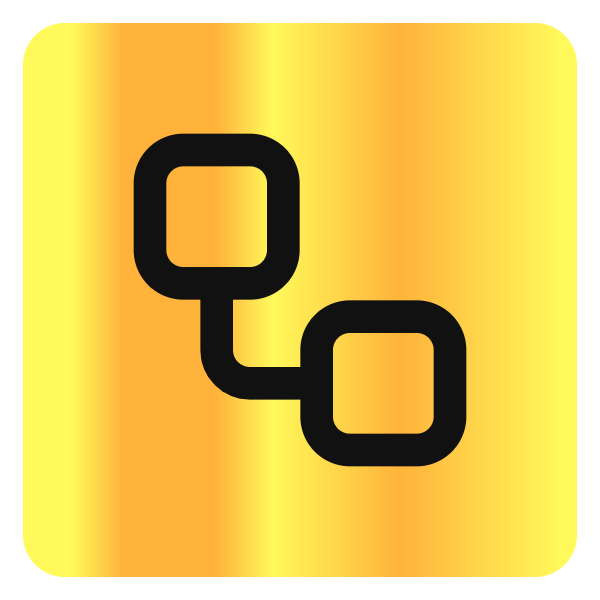Random Letter Generator
Overview
Experience the fun of drawing and flipping letter cards with our Random Letter Generator. Perfect for education, games, and creative activities.
Random Letter Generator is an interactive tool designed for teaching, games, and creative activities by drawing random letters from customizable card sets with engaging animations and audio pronunciations.
Key Features
Customizable Letter Sets
Select from predefined letter sets such as vowels, consonants, or create your own custom sets tailored to specific learning goals.
Audio Pronunciation
Listen to accurate pronunciations of letters with options for different accents and voices to support language learning.
Interactive Games
Engage with various letter-based games and activities designed to reinforce learning and make education enjoyable.
3D Card Flip Animation
Experience captivating and immersive animations that simulate drawing and flipping letter cards.
History and Sharing
Automatically save all drawn letters in a history log with options to view, export as CSV or image, and share results for teaching or game tracking.
Game Modes
Choose between normal mode (random draws with replacement) and elimination mode (letters are removed once drawn) to suit different gameplay or teaching styles.
Use Cases
Educational Applications
Helps young children learn letters and pronunciation, assists elementary students with spelling practice, supports vocabulary building games, and aids letter recognition in foreign language learning.
Games & Entertainment
Facilitates word games like 'say a word that starts with this letter', spelling bees, word chain games, creative writing inspiration, and party or ice-breaker activities.
Creative Play
Supports activities such as Letter Story Chain, Letter Treasure Hunt, Letter Challenge, and Letter Art to encourage creativity and engagement.
Benefits
Pricing
The website does not specify any pricing information; it appears to be freely accessible.
Integrations
Export Functionality
Allows exporting drawn letter history as CSV or image files for use in other applications or record keeping.
Limitations
Discover what this AI tool can do for you
FAQs
What age group is this tool suitable for?
The Random Letter Generator is suitable for all ages, from young children learning basic letter recognition to adults engaging in language learning or creative activities.
How can I use this tool in the classroom?
Teachers can project the tool for whole-class activities, use elimination mode for rotating participation, and organize spelling competitions or vocabulary games.
Can I save or export the drawing results?
Yes, all drawn letters are saved in the history record and can be exported as CSV or image files for teaching records or game tracking.
Quick Start
- 1 Step 1: Choose a letter set from all letters, vowels, consonants, or create a custom set.
- 2 Step 2: Set the letter style to uppercase, lowercase, or mixed case.
- 3 Step 3: Select the game mode: normal or elimination.
- 4 Step 4: Click the 'Draw Letter Card' button to reveal a random letter with animation.
Support
Contact Page
Users can reach out via the contact page on the website for support.
Documentation
Basic usage instructions and FAQs are available on the website.
Security
API
No API or developer documentation is available.
Not applicable.