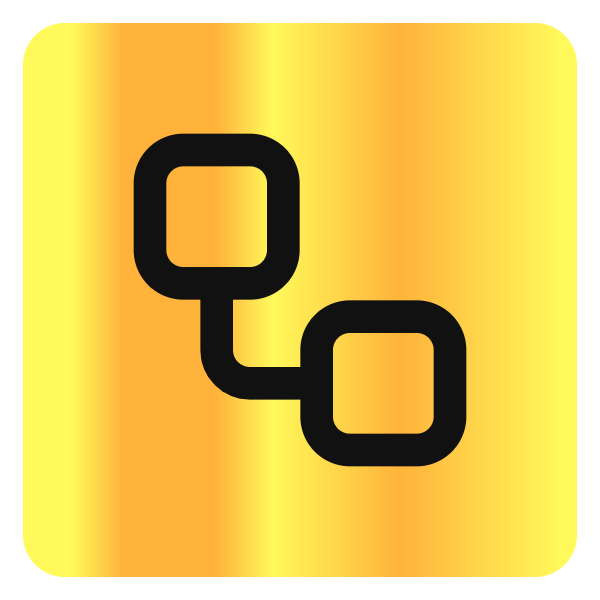rodin
Overview
AI-powered platform for 3D model and asset generation with various tools and features.
Rodin AI is a free AI-powered 3D model generator that instantly creates high-quality 3D assets, models, and objects from images and text prompts, designed for artists, game developers, and 3D designers.
Key Features
Image-to-3D Generation
Generate detailed 3D models directly from single or multiple images with support for multi-view inputs.
Text Prompt Remixing
Upload or generate multiple images and remix them with text prompts to create unique 3D designs.
Multiple Fidelity Modes
Choose from Regular, Detailed, Smooth, Sketch modes and polygon counts ranging from 4K quads to 200K triangles to fit project needs.
Rodin Add-on for DCC Software
Web-based tool integration allowing use of Rodin features inside digital content creation software workflows without subscription or API keys.
Additional Tools
Includes HDRI Generator, Texture Generator, 3D Model Search Engine (Rodiin Search), SVG to 3D converter (Vecto3D), Mesh Editor, Model Viewer, and Format Converter.
Pose-Free Multi-View Input
Supports pose-free multi-view inputs for enhanced texture and model generation.
Use Cases
3D Asset Creation for Games and Animation
Create high-quality 3D models quickly for use in game engines like Unity and Unreal Engine or animation projects.
3D Printing
Generate printable 3D models from images for rapid prototyping and custom 3D printing projects.
Digital Art and Motion Graphics
Produce detailed 3D assets for digital art renderings and motion graphic designs.
Augmented Reality (AR) Content
Transform sketches and images into 3D models for AR applications and interactive experiences.
Workflow Integration
Use the Rodin Add-on to incorporate AI-generated 3D models directly into existing DCC software pipelines.
Benefits
Pricing
Rodin AI offers a free tier with full access to most features and no subscription required.
Free Plan
Free- Access to core Rodin AI 3D generation features
- Use of Rodin Add-on without subscription or API key
- Beta access to new features like Image Remix
Integrations
Rodin Add-on for DCC Software
Enables use of Rodin AI features directly inside digital content creation software workflows.
BlenderMCP
Integration with BlenderMCP allows creation of realistic 3D scenes using Rodin-generated assets.
VibeRig
Supports image to animated mesh workflows for character animation.
OpenAI
Used in conjunction with Rodin for animation and creative workflows.
Limitations
Discover what this AI tool can do for you
FAQs
Is Rodin AI free to use?
Yes, Rodin AI offers a free plan that provides access to most features without requiring a subscription or API key.
Can I use Rodin AI within my existing 3D software?
Yes, the Rodin Add-on allows you to use almost all Rodin features inside your digital content creation software workflow.
What input types does Rodin support for 3D generation?
Rodin supports image-to-3D generation from single or multiple images, multi-view inputs, and text prompt remixing.
Quick Start
- 1 Visit the Rodin AI website at https://hyper3d.ai/.
- 2 Upload images or enter text prompts to start generating 3D models.
- 3 Optionally, install and use the Rodin Add-on within your DCC software to streamline your workflow.
- 4 Experiment with different fidelity modes and generation settings to achieve desired results.
Support
Documentation
Available on the official website for guidance on using Rodin AI features.
Community & Social Media
Updates and support via @DeemosTech on social platforms.
Contact Page
Reach out through https://hyper3d.ai/contact for direct support.
Security
API
API nodes are available for integration into workflows, but detailed documentation is not provided in the source content.
Rate limit information is not available.