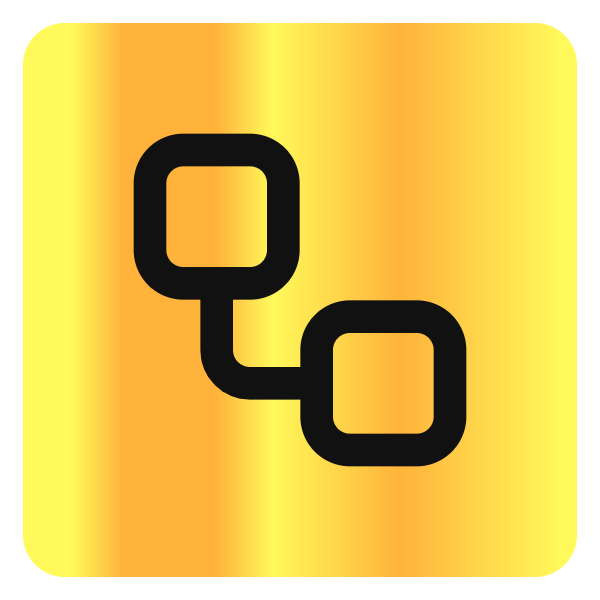stable-diffusion
Overview
Stability AI develops open-source AI models for image, video, 3D, and audio generation.
Stable Diffusion 3.5 by Stability AI is a professional-grade generative AI model suite for creating high-quality images, audio, video, and 3D content, designed for seamless integration and deployment across various environments.
Key Features
Self-Hosted License
Deploy Stable Diffusion models in your own environment for advanced customization and control.
Cloud Partner Integration
Use models seamlessly within trusted cloud partner ecosystems such as AWS, Microsoft Azure, and others without needing extra infrastructure.
Stable Assistant
A web-based creative platform providing access to all models and editing tools for easy content generation.
Image Generation and Editing
Create and edit visuals with industry-leading image quality, prompt adherence, and a wide variety of styles.
Audio Generation
Compose music, create sound effects, or transform original audio using natural language prompts.
Video Generation
Produce high-quality videos from still images, extend existing videos, or generate video content from text prompts.
3D Object Generation
Generate and refine detailed 3D objects from single images or videos within seconds.
Use Cases
E-commerce Advertising
Mercado Libre used Stable Diffusion to support small and medium-sized businesses by generating high-quality product advertisements at scale.
Educational Content Creation
Stride Learning leveraged Stable Diffusion and AWS Bedrock to create generative AI-powered images that help K-4 students improve reading comprehension.
Creative Media Production
Artists and creators use Stable Diffusion to push the boundaries of media generation, reimagining workflows and building custom finetunes.
Benefits
Pricing
Information about free tier or trial is not available from the provided content.
Self-Hosted License
Pricing details not publicly available; contact Stability AI for custom quotes.- Full model deployment
- Advanced customization
Cloud Partner Usage
Pricing depends on cloud partner terms and usage; no additional infrastructure fees from Stability AI.- Access via trusted cloud ecosystems
- Scalable usage
Integrations
AWS
Use Stable Diffusion models within AWS cloud infrastructure and services.
Microsoft Azure
Integrate models seamlessly into Microsoft Azure cloud environments.
NVIDIA
Optimized performance on NVIDIA GPUs for faster and more efficient model execution.
Arm
Collaboration enabling on-device audio generation with Stable Audio Open Small.
Lenovo
Partnership for hardware and software integration.
HubSpot
Integration for marketing and business applications.
Limitations
Discover what this AI tool can do for you
FAQs
Can I deploy Stable Diffusion models on my own servers?
Yes, Stability AI offers a self-hosted license that allows you to deploy and customize models in your own environment.
Is there a cloud-based option to use Stable Diffusion?
Yes, you can use Stable Diffusion models through trusted cloud partners like AWS and Microsoft Azure without needing additional infrastructure.
What types of media can Stable Diffusion generate?
Stable Diffusion supports generation and editing of images, audio, video, and 3D objects.
Quick Start
- 1 Step 1: Choose your deployment method - self-hosted license or cloud partner integration.
- 2 Step 2: Access Stable Assistant for web-based creative tools or integrate models into your applications.
- 3 Step 3: Begin generating and editing images, audio, video, or 3D content using natural language prompts or custom workflows.
Support
Contact Page
Reach out via the Stability AI contact page at https://stability.ai/contact for support and inquiries.
Documentation
Detailed documentation and resources are available on the Stability AI website.
Security
API
API documentation is available through Stability AI's developer resources on their website.
Specific rate limit information is not provided in the available content.