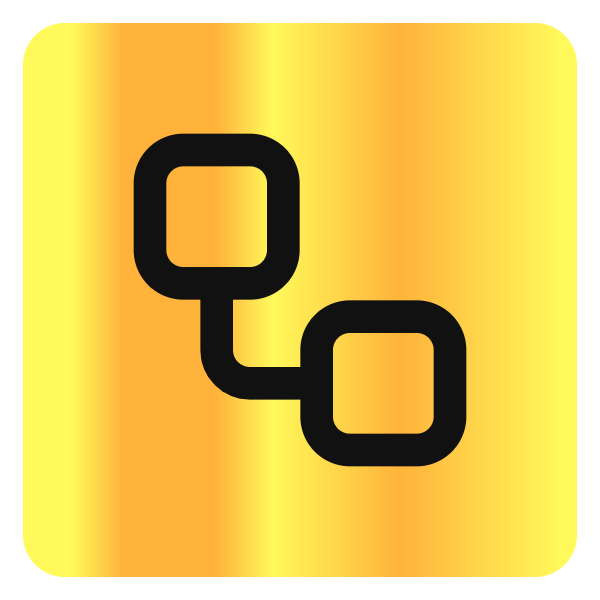vizcom
Overview
AI-powered creative tool for designers to transform sketches into renders and 3D models.
Vizcom is a cloud-native design tool that transforms sketches into realistic renders and 3D models instantly, enabling designers to visualize, iterate, and communicate their ideas efficiently.
Key Features
Sketch to Render
Transform hand-drawn sketches or studio drawings into realistic photo-quality renders instantly.
3D Model Generation
Generate 3D models from renders to view designs from multiple angles and export for AR or 3D printing.
Custom Palettes
Create and apply custom style Palettes that capture unique artistic styles for rendering.
Reference Imagery Integration
Seamlessly incorporate reference images to sculpt and refine the visual language of designs.
AR Export
Export designs as USDZ files to view them at scale in augmented reality environments.
Prototype 3D Printing
Prepare and export 3D models for printing to physically prototype design ideas.
Cloud-Native Infrastructure
Secure, reliable cloud-based platform with industry-leading encryption and content ownership.
Use Cases
Product Design
Quickly visualize product concepts from sketches to photorealistic renders and 3D models for presentations and prototyping.
Architectural Visualization
Transform architectural sketches into detailed renders and 3D models to explore design variations and client presentations.
Fashion and Apparel Design
Use custom Palettes and rendering to bring fashion sketches to life and visualize materials and textures.
Concept Art and Illustration
Iterate on artistic concepts rapidly by converting sketches into detailed renders and exploring different styles.
Augmented Reality Experiences
Export designs as AR-ready files to visualize projects in real-world environments.
Benefits
Pricing
Yes, users can get started for free with basic features.
Free Tier
Available- Basic sketch to render functionality
- Access to default Palettes
- Limited 3D model generation
Enterprise
Contact for pricing- Advanced features
- Team collaboration
- Custom integrations
Integrations
USDZ Export
Enables exporting 3D models for augmented reality viewing on compatible devices.
Limitations
Discover what this AI tool can do for you
FAQs
Can I use Vizcom for free?
Yes, Vizcom offers a free tier that allows users to start using basic features including sketch to render and default Palettes.
What payment methods can I use?
Specific payment methods are not detailed on the website; please contact Vizcom support for more information.
Do I own the content I produce in Vizcom?
Yes, users retain full ownership of any designs created on the Vizcom platform.
Quick Start
- 1 Step 1: Upload a photo of your sketch or draw directly within Vizcom's studio.
- 2 Step 2: Choose a default style or create/apply a custom Palette to render your design.
- 3 Step 3: Generate a 3D model from your render to view from different angles or export for AR and 3D printing.
Support
Contact support via [email protected]
Documentation
Access detailed product documentation at https://docs.vizcom.ai/
Community
Join the Vizcom Discord community for discussions and help: https://discord.gg/QKNa5RJAgC
Security
API
No public API documentation is available on the website.
Not applicable as no API is publicly provided.